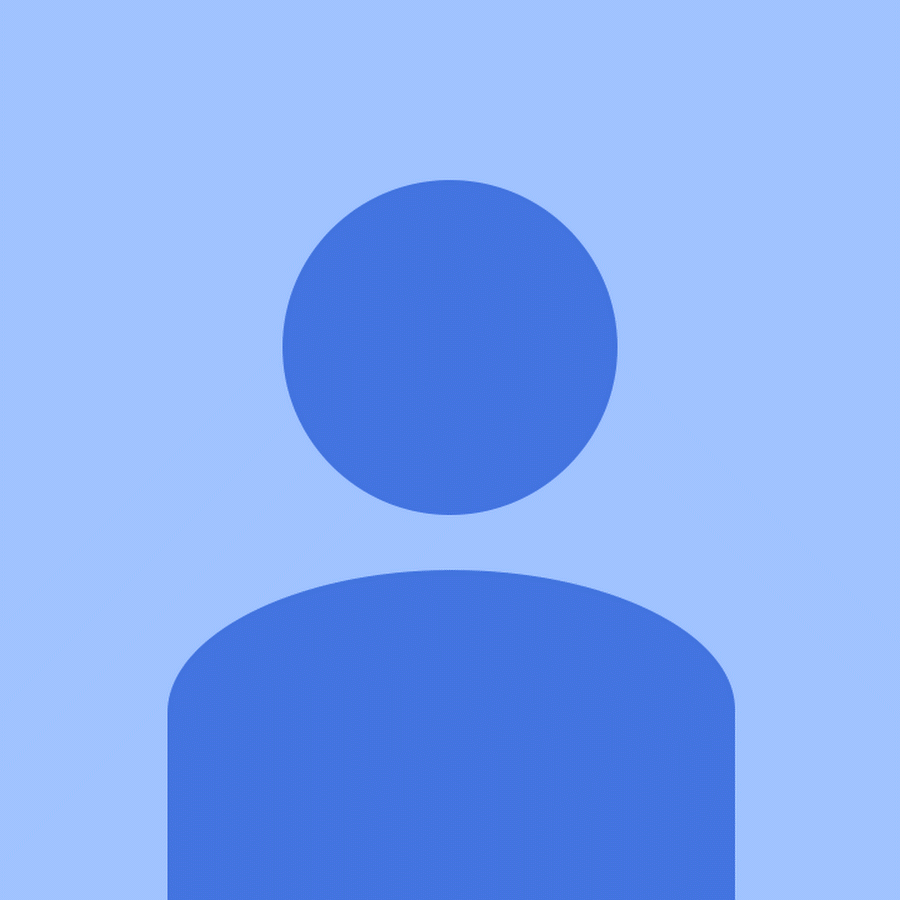min
Teacher resource
Student resource
in-class activity
off-class activity
A poster of the Solar System with QR-codes
Physics
30.05.2016 14:49
|
417
|
0
|
0
|
Text view
Grade: 8
|
Duration: 300
small profile!
Inquiry-based learning for the 8th grade topic "The Solar System".
8th grade physics course starts out with an overview of the Solar System. The teacher contributes an overview in 4 lessons – concepts, units, comparative descriptions. Prior to each lesson, students need to find informative sources about the topic and add these sources to a joint Google Docs document (Internet links, apps, Youtube videos, institutional websites etc.). The topic is closed with a group work, where students create posters of some objects or phenomena in the Solar System and add information via QR-codes. The grade is given for the poster and a test based on all the posters, for which one can use a smartphone.
Resources – smartphone, computer, smart device, paper, pencils, colors, glue etc.
Divide into groups of 3 students and receive a paper sheet from the teacher (size of the sheet depends on the size of group – if working alone, it should be at least of A3 format).
Decide based on what was told in the lessons what is the topic of your poster – you can choose some object or phenomenon of the Solar System. After choosing the topic, add it immediately to the Google Docs document – each topic can be chosen only once; first come, first served!
Posters should not contain any words – names of the authors should be on the back! The poster should be visually designed in a way that makes it possible to understand the topic without any explicit titles!
The poster should contain four subsections:
-The story of the name
-Location/motion
-Composition/size
-Interesting facts
Write the text on a computer, create QR-codes, print them out and glue them to the poster (no other texts!).
Guidelines for using QR-codes:
www.the-qrcode-ge... - insert your text or URL to the box and download the respective QR-code that can be added anywhere.
goqr.me/ - it is possible to add texts and URLs (including URLs of an image, but the image needs to stay online elsewhere).
www.qr-code-gener... - with this one, you can also upload images and music, then creating QR-codes of them. It can be used for free for 13 days, after which you can create a "free account", which allows for 6 QR-codes.
A detailed description can be found at the blog of Vilve Roosioks, the educational technologist of Viimsi school:
viimsiharidustehn...
Come up with 4 questions regarding your poster and answer them too. Forward the questions to the teacher's e-mail!
To create an examination test, the teacher needs to study all the posters, think of various questions (e.g. inconsistent statements, false statements, comparative diagrams etc) and also include the best questions from the students (at least one from each group), print them out and also upload them to Google Docs.
The posters will be set up in the classroom during the lesson. Students are supplied with smart devices that have QR-code readers and choose whether they want to take the test with their devices or on paper. The test will be taken in groups – members get their grades based on the group results. Duration: 45 minutes. Here, division of labor within the group and earlier knowledge of the posters are the keys to success.
For an extra task, each student could choose the most interesting poster in the class and give reasons for her/his choice.
Works of the parallel class could be used for a re-examination test.
 This work has
Creative Commons Attribution 4.0 International
license
This work has
Creative Commons Attribution 4.0 International
license
Mother scenario
- Ingrid Rõigas | Päikesesüsteemi plakat QR-koodidega
Individual
Pair
Small group
Whole class
Projector/TV
Smartboard
Computer
Tablet
Smartphone